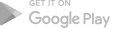Do you need a logo for your event? If you have..
Do you need a logo for your event? If you have everything else set up and don’t want to pay an arm and a leg for a freelancer to give you a logo you don’t think you’ll like, we have an affordable event logo design tool for you.
The tool is called LogoType Maker.

It is so easy to use, you can get your event created in 5 minutes! – no joke.
Here is a step by step setup of how you can create your new logo in 5 minutes.
Let’s get you a logo!
To get started, go to LogoType Maker. Once you arrive at the homepage, click the blue Get Started button to create your dream logo.

At the top of the new page that has opened up, there will be a little line at the very top asking you for the name of your event. In this example, we used Food + Wine Festival. This text will magically appear in all of the logos that LogoType Maker will create for you.

So far so good. Now that you’ve entered your event name, we can select what category your event fits into.
LogoType Maker gives you a lot of choices, so make sure you pick what category fits your event best! To continue with our example, we will select Food Drinks since we are creating a logo for a Food+Wine Festival.


This is where LogoType Maker works it’s magic! Suddenly, a whole screen of logos will appear before your eyes, and you get to choose which logo looks best! You will notice that you have multiple pages worth of logos to select from, so if you don’t see something on the first page that fits your event, you have plenty of options to choose from.
For us, we found a logo that caught our attention right away. We’ll select this image with the grape bunch and the Food + Wine Festival text off to the side.
If you find a logo that you love but aren’t in love with the colors, don’t fret! You can adjust the colors on the next page.
You’ll want to scroll down to the logo you are going to use, hover your cursor over it, and then select the orange Select & Edit button.

LogoType Maker will then prompt you to create an account so you can retrieve your logo at any point.
You can sign in through your Facebook account, Google account, or use your email.

Now that you are signed in, you can quickly adjust the colors and style of your logo with the left-hand toolbar. You can change fonts, adjust the font size, adjust the font color, add layers, and upload any images that you may want to incorporate into your logo.
Once you have adjusted your logo to your liking, you can see a preview of it on the right side of your screen.

You are now ready to download your logo so you can add it to your website, print it on flyers, banners, t-shirts, and more!

Now you get to pay for your logo, but don’t worry, pricing is very reasonable.
Click the Buy button to proceed.

You will have three options to choose from.
We recommend going with the Premium package. Why? Because it gives you the best functionality for the best price.
Let’s break down the 3 packages so you can decide for yourself.
Basic
The Basic Package is the least expensive, but you also get the least amount of features. You only have one shot to download your logo, and if you lose it, you are out of luck. You’d have to buy it again.
You are given 2 versions of your logo: a transparent PNG and a JPG version.
The PNG and JPG logo files will let you add your logo to your website, and if that is all you need, then the basic version is good for you.
If you need to print your logo or add it to flyers, posters, billboards, t-shirts, then you will want to go with the premium package.
Premium
The premium package gives you the best file option for your logo: SVG.
Why are SVG logos better than PNG or JPG? Because with SVG files you can make your logo as large or small as you need without losing any image quality.
If you try to increase the size of your PNG or JPG file, you will start to notice that your image gets very blurry and pixelated.
Enterprise
The Enterprise package gives you everything that comes with the premium package, but with a one-hour design session from one of LogoType Maker’s designers.
If you are looking for an affordable solution for your logo, this may not be the best option for you. If you have a specific logo in mind and need help creating it, then the Enterprise package is the way to go.
Their designers can help you design the logo that you need.

SpinGo Recommendation:
Premium Package
If you buy the basic package, we know you will end up wishing you would have bought the premium package later on.
To save you some heartache and regret, we recommend you go with the Premium Package specifically for the SVG file. You will be able to use this year over year, make updates to it and re-download it, plus you get lifetime support and copyright ownership.
And unless you specifically need a designer, we recommend not using the Enterprise Package.
The post The 5 Minute Logo Maker for Your Event or Organization appeared first on SpinGo.